Frequently Asked Question
Boot to iPXE to re-install Windows 10
Last Updated 8 years ago
To re-install Windows 10 with L-3 settings and configurations, please follow these steps:
Note:
If you boot correctly, you should see the computer getting an IP address and attempting to boot from the network:
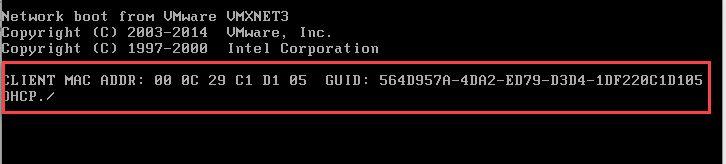
The blue menu looks (similar) to this. It may change as different utilities and options are added to it.

- Restart your computer.
- Press (tap) F12 during boot to access the BIOS Boot Menu.
- Select the network device. This can appear as many names including "network", "onboard NIC", "ethernet", etc... Choose the one that seems most closely related to "network".
- During boot, you will be presented a blue menu. This menu will close automatically 5 seconds after it appears, so, to prevent it from closing out, simply press the up arrow key as soon as you see it.
- Select Install Win10 LTS L-3 edition and press enter.
Note:
- If you miss the opportunity to press F12 to get into the boot menu, just press and hold the power button to force the computer off, and then, try again.
- If you do not press the arrow keys within 5 seconds once you see the blue menu, it will continue to try to boot from the hard drive. In this case, you can press the power button to restart the computer and try again.
If you boot correctly, you should see the computer getting an IP address and attempting to boot from the network:
The blue menu looks (similar) to this. It may change as different utilities and options are added to it.